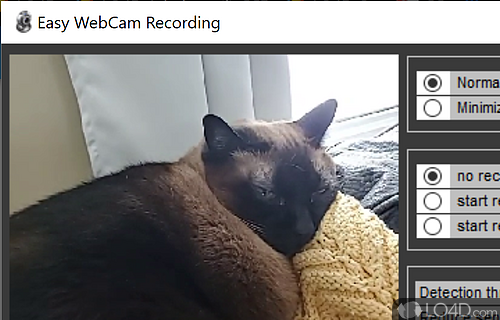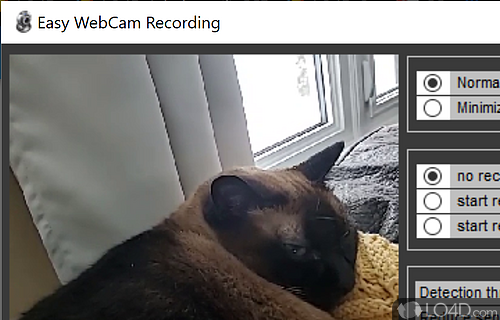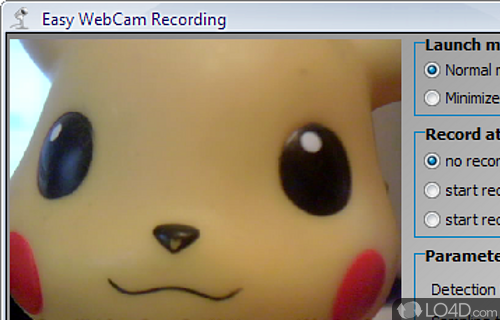Capture webcam videos to a file.
Easy WebCam Recording is a small utility that can capture the contents of your webcam and save it as a video file and upload it to an FTP server.
Using the application is as simple as setting up when to record a video and it can be configured to detect motion, record the video for a period of time and optionally upload the resulting recording to an FTP server.
When first launching the program, you can select between the detected video devices connected to the system.
Turn a webcam into a security camera
The motion detection aspect of Easy WebCam Recording is a great way to turn a USB web cam into a type of security camera. The security part of it comes from the fact that the camera recording is uploading to an FTP server so that whoever causes the recording can't just damage the camera or destroy the hard drive.
Different options can be set for the detection of movement. These can be the detection threshold, sampling time and setting a delay in the start and finish of the recording. It's as simple as that.
The setup of an FTP server is quite simple. Just select the checkbox Send files to FTP server and fill out the server address, username and password.
Interface and settings
The interface of Easy WebCam Recording is basic but straightforward. A number of options are available for the general setup of the program and creating video files can be done either by detection of motion or by hitting the start/stop button.
It's important to note that this software is a legacy program that still functions well on Windows 10 but the developer is now offline so their web site is no longer available.
All in all, Easy WebCam Recording is a great freeware application that completes the task of home monitoring and video capture perfectly.
Features of Easy WebCam Recording
- Audio Recording: Capture sound with built-in microphone or external audio source.
- Email Notifications: Receive alerts when motion is detected.
- File Conversion: Convert recordings to different video formats.
- HD Video: Record in high definition with easy-to-use settings.
- Image Capture: Take snapshots of your webcam video.
- Image Quality: Adjust image resolution, contrast, brightness and more.
- Multimedia Support: Compatible with various video formats, including AVI and WMV.
- Multiple Cameras: Monitor multiple webcams at once.
- Recording Modes: Choose from continuous, motion-detection or sound-detection recording.
- Remote Monitoring: Access and control your live webcam from anywhere in the world.
- Scheduling: Create custom schedules for recording and automatic motion-detection notifications.
- Security: Protect recordings with password encryption.
- Video Editing: Customize recordings with easy-to-use editing tools.
- Video Effects: Add special effects to webcam video.
- Video Stream: Stream live video over the Internet.
Compatibility and License
Easy WebCam Recording is provided under a freeware license on Windows from video capture software with no restrictions on usage. Download and installation of this PC software is free and 3.2 is the latest version last time we checked.
Nawrocki Herve accepts donations for the continued development of this free software.
Is Easy WebCam Recording for Windows 10?
Yes. It can run on a PC with Windows 11 or Windows 10. Previous versions of the OS shouldn't be a problem with Windows 8 and Windows 7 having been tested. It runs on both 32-bit and 64-bit systems with no dedicated 64-bit download provided.
Filed under:
- Easy WebCam Recording Download
- Free Video Capture Software
- Webcam Recording Software
- Software for Windows 10